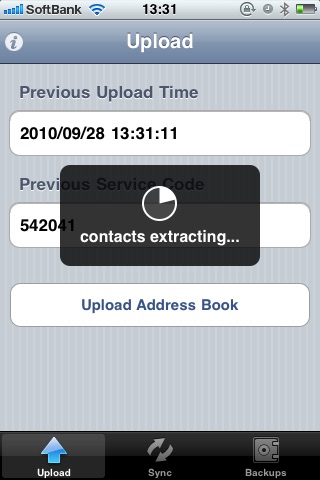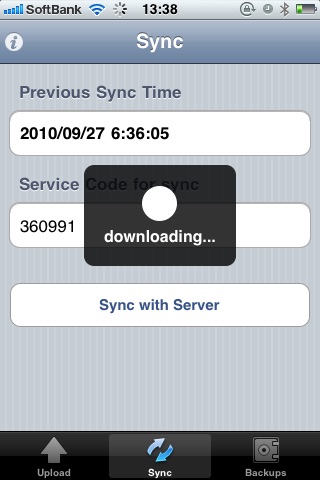Are you still struggling against importing, group management, backup?
===================================
3 Steps to help you easily control your address book
Upload -> Edit -> Sync
===================================
Recommend - You can use this app to import contacts, groups, pictures within vCard file into your iPhones address book.(You can follow the step-by-step guide below)
This App lets you edit your iphones address book on the web, with one click upload iPhone address book, with one click sync remote organized address book .
Our support Web site (http://www.abeditor.com) provides many address book management functions such as group management, duplicate contacts merge, backup, vCard file import.
*1 You must use one service code to access our support web site, this service code will be generated after uploading successfully.
*2 In order to protect your important address book data, this app will backup your address book automatically before syncing, so you can restore your iPhone address book if you found something is wrong.
vCard file import step-by-step guide
===================================
1.using @Editor to upload your address book
2.log in http://www.abeditor.com
3.tools -> import -> vCard file
4.using @Editor to sync with suppport site.
*You should refer to your mobile telephones manual to generate vCard file.
Main function
===================================
1. Group Management
2. Contact Management
3. Move, copy your contacts between groups
4. Normal mobile phone address book data import (vCard format)
5.Gmail Contacts, Hotmail address book import
6. Merge duplicate contacts
7. Contacts batch delete, batch move, batch copy
8. Picture management
9. Backup Management
*Lite is limited to syncing 50 contacts
Notes
===================================
For security of your personal data, we have made the following restrictions
1. You can sync with remote data only with the iPhone which upload the data.
2. After uploading, if you have not logged in out support site (http://www.abeditor.com) within 5 minutes, all data will be deleted.
3. When editing with support site (http://www.abeditor.com), if within 2 hours without any operation, all data will be deleted.
4. Service code will be invalid also after deleting the data, and will can not be reused.